구글 지메일 최적화 메일 템플릿 샘플
- 썬더메일 활용방안/메일 템플릿
- 2024. 5. 7.
금일 지메일에 공지메일이 한 통 수신 되었습니다.
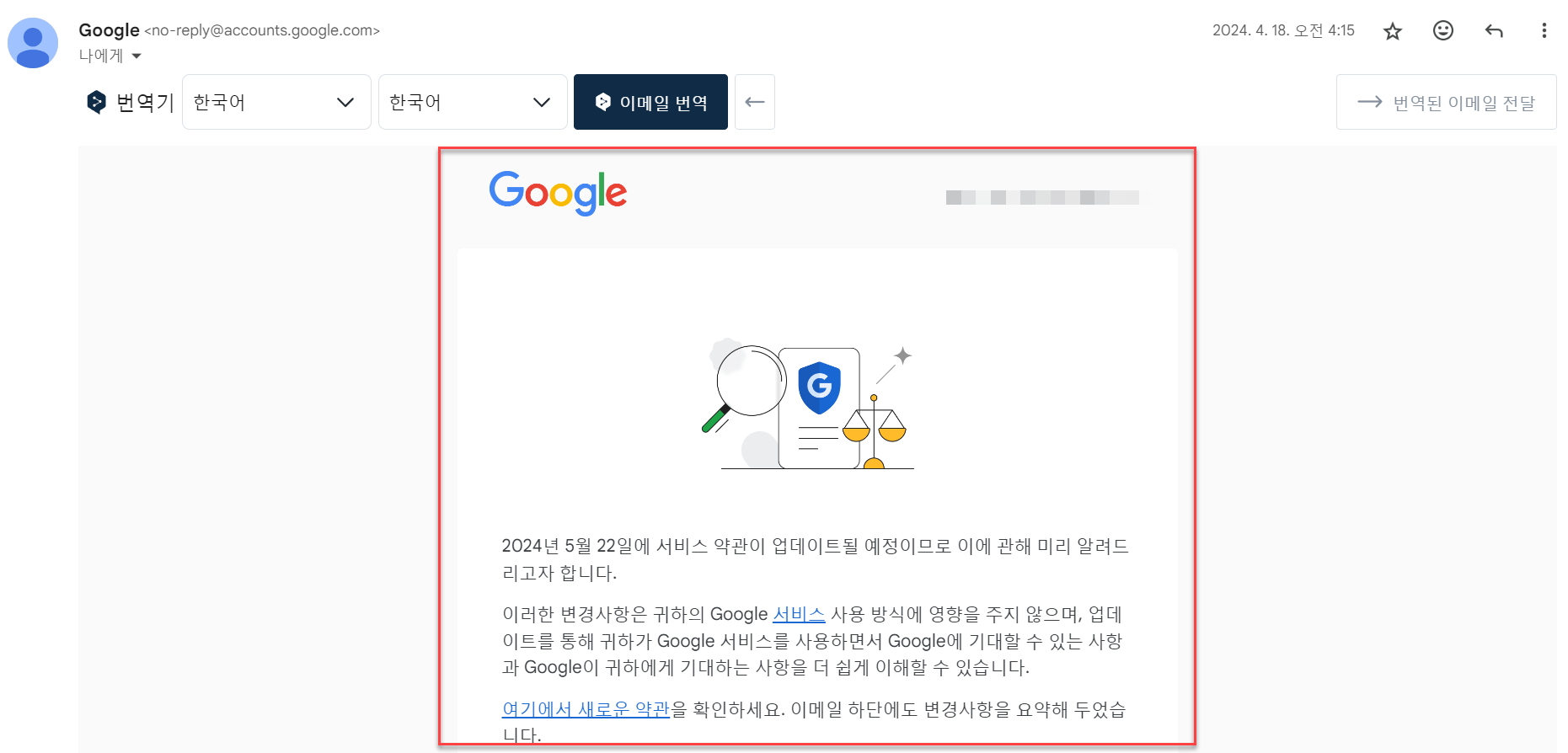
약관 안내 메일로, 단순 텍스트 형식의 메일입니다.
그런데 메일을 자세히 보면 폭이 좁은 것을 알 수 있습니다. 웹과 모바일에 동시에 최적화 되어 있기 때문입니다.
그렇기에 단순하게 텍스트 메일을 보낼 때 이 템플릿을 활용하면 아주 좋습니다.
아래는 소스입니다. 적당히 수정해서 사용하면 되겠습니다.
스크립트가 사용 되었기 때문에 아웃룩 같은 프로그램에서는 정상적으로 보여지지 않습니다.
<!DOCTYPE html>
<html lang=ko>
<head>
<meta name=format-detection content=email=no>
<meta name=format-detection content=date=no>
<meta http-equiv=Content-Type content="text/html; charset=utf-8"><style type=text/css>
body {font-family:Roboto, Helvetica Neue, Helvetica, Arial, sans-serif;color:#5f6368;line-height:1.5;font-size:16px} li, p {margin:25px 0}@media screen and (min-width: 600px) {.v2sp {padding: 6px 30px 0;} .v2rsp {padding: 0 10px;}} @media screen and (min-width: 600px) {.mdv2rw {padding: 40px 40px;}}
</style>
<link type=text/css href=//fonts.googleapis.com/css?family=Google+Sans rel=stylesheet>
<title>업데이트된 서비스 약관에 관해 자세히 알아보기</title>
</head>
<body style="margin: 0; padding: 0;" bgcolor=#FAFAFA>
<table width=100% height=100% style="min-width: 348px;" border=0 cellspacing=0 cellpadding=0 lang=ko bgcolor=#FAFAFA role=presentation>
<tr align=center>
<td>
<table width=100% cellspacing=0 cellpadding=0 bgcolor=#FAFAFA style=max-width:600px role=presentation>
<tr>
<td style=padding-top:20px;padding-bottom:20px;padding-left:40px;padding-right:40px>
<table width=100% cellspacing=0 cellpadding=0 role=presentation>
<tr>
<td><img src=https://www.gstatic.com/identity/boq/policies/msa/google_logo_full_color-bcd6ef980269fd62476c2931f8d73e8a.png height=36px alt="" title=""></td>
<td align=right style="text-align: end;"><a href=# style=text-decoration:none;color:#5f6368;margin-left:48px>testid@gmail.com</a></td>
</tr>
</table>
</td>
</tr>
<tr>
<td style=padding-left:15px;padding-right:15px>
<table width=100% cellspacing=0 cellpadding=0 role=presentation>
<tr>
<td bgcolor=#ffffff style="padding:35px 35px 10px 35px;border-radius:4px">
<table border=0 cellspacing=0 cellpadding=0 role=presentation style="font-family:Google Sans, Roboto, Helvetica Neue, Helvetica, Arial, sans-serif;color:#3c4043;line-height:1.5;font-size:14px;">
<tr>
<td align=center><a href=https://accounts.google.com/AccountChooser?Email=testid%40ue=https%3A%23Demail><img src=https://www.gstatic.com/identity/boq/policies/msa/utos_illustration-d3cb2a712ee367789.png alt="" width=250 title="" role=presentation></a></td>
</tr>
<tr>
<td>
<p style="margin:12px 0">2024년 5월 22일에 서비스 약관이 업데이트될 예정이므로 이에 관해 미리 알려드리고자 합니다.</p>
<p style="margin:12px 0">이러한 변경사항은 귀하의 Google <a href=https://accounts.google.com/AccountChooser?Email=testid%40gmail.com&continue=https%3A%2F%2Fp26utm_medium%3Demail style=color:#1967d2>서비스</a> 사용 방식에 영향을 주지 않으며, 업데이트를 통해 귀하가 Google 서비스를 사용하면서 Google에 기대할 수 있는 사항과 Google이 귀하에게 기대하는 사항을 더 쉽게 이해할 수 있습니다.</p>
<p style="margin:12px 0"><a href=https://accounts.google.com/AccountChooser?Email=testid%40gmail.com&continue=https%3A%2F%2Fpolicies.google.com24-email%26utm_medium%3Demail style=color:#1967d2>여기에서 새로운 약관</a>을 확인하세요. 이메일 하단에도 변경사항을 요약해 두었습니다.</p>
<p style="margin:24px 0 0 0;font-size:16px"><b>어떤 조치를 취해야 하나요?</b></p>
<ul>
<li style="margin:12px 0 0 0"><b><a href=https://accounts.google.com/AccountChooser?Email=testid%40gmail.com&continue=https%3A%2Fdium%3Demail style=color:#1967d2>Google 계정을 직접 관리할 수 있는 연령</a> 미만인 경우:</b>
<ul>
<li style="margin:10px 0 0 0">Google의 업데이트 내용을 자세히 설명해 주실 수 있도록 부모님 또는 보호자께 이메일을 보내 드렸습니다.</li>
<li style="margin:5px 0 0 0">계정에 다른 조치가 필요한지 판단하려면 부모님 또는 보호자와 이 이메일에 관해 상의하시기 바랍니다.</li>
</ul>
</li>
<li style="margin:12px 0 0 0"><b>부모 또는 보호자이며 자녀의 서비스 사용을 허용한 경우:</b>
<ul>
<li style="margin:10px 0 0 0">자녀와 함께 업데이트된 약관을 검토하고 계정에 변경이 필요한지를 자녀가 판단할 수 있도록 도와주세요.</li>
<li style="margin:5px 0 0 0">본 약관은 귀하에게 적용되며 서비스 내 자녀의 활동에 대해서도 귀하가 책임을 집니다.</li>
</ul>
</li>
<li style="margin:12px 0 0 0"><b>Google Workspace 기업 또는 교육 계정의 관리자이고 사용자가 <a href=https://accounts.google.com/AccountChooser?Email=testid%40gmail.com&continue=https%3A%2F%2Fsupport.google.coedium%3Demail style=color:#1967d2>Google 추가 서비스</a>에 액세스할 수 있도록 설정한 경우:</b>
<ul>
<li style="margin:10px 0 0 0">새로운 서비스 약관은 Google과 귀하의 조직 간의 Google Workspace 계약에 영향을 미치지 않습니다. 이 새로운 약관은 귀하가 <a href=https://accounts.google.com/AccountChooser?Email=testiwer%2F181865%3Futm_source%3Dtos2024-email%26utm_medium%3Demail style=color:#1967d2>Google 추가 서비스</a>에 대한 액세스 권한을 부여한 사용자에게만 적용됩니다. 관리자는 언제든지 관리 콘솔에서 사용자가 Google 추가 서비스에 액세스할 수 있는지 여부와 액세스할 수 있는 추가 서비스를 관리할 수 있습니다.</li>
</ul>
</li>
<li style="margin:12px 0 0 0"><b>사용자가 <a href=https://accounts.google.com/AccountChooser?Email=testid%40gmail.com&continue=https%3A%2F%2Fsupport.goum%3Demail style=color:#1967d2>Google 추가 서비스</a>에 액세스할 수 있도록 설정한 고객이 있는 Google Workspace 리셀러인 경우:</b>
<ul>
<li style="margin:10px 0 0 0">새로운 서비스 약관은 귀하와 고객 간의 Google Workspace 계약에 영향을 주지 않습니다. 이 새로운 약관은 <a href=https://accounts.google.com/Accountutm_medium%3Demail style=color:#1967d2>Google 추가 서비스</a>에 대한 액세스 권한을 부여받은 고객 사용자에게만 적용됩니다. 귀하의 고객은 언제든지 관리 콘솔에서 사용자가 Google 추가 서비스에 액세스할 수 있는지 여부와 액세스할 수 있는 추가 서비스를 관리할 수 있습니다.</li>
</ul>
</li>
<li style="margin:12px 0 0 0"><b>다른 <a href=https://accounts.google.com/Demail style=color:#1967d2>서비스</a> 사용자인 경우:</b>
<ul>
<li style="margin:10px 0 0 0">업데이트된 약관 및 추가 조치 옵션을 알아보려면 이 이메일을 읽어 보세요.</li>
<li style="margin:5px 0 0 0">새 약관에 동의하는 경우 추가 조치가 필요하지 않습니다.</li>
</ul>
</li>
</ul>
<p style="margin:24px 0 0 0;font-size:16px"><b>변경사항</b></p>
<p style="margin:12px 0 0 0"><a href=https://accounts.google.com%3Demail style=color:#1967d2>여기에서 새로운 Google 서비스 약관</a>을 검토할 수 있습니다. 이번 업데이트에서 다루는 내용을 간략하게 정리하면 다음과 같습니다.</p>
<ul>
<li style="margin:12px 0 0 0"><b>생성형 AI 약관.</b> 기존 <a href=https://accountsDemail style=color:#1967d2>생성형 AI 추가 약관</a>을 기본 서비스 약관으로 옮기고 AI 관련 기타 설명을 추가합니다. 일례로 Google은 AI 기반 서비스에서 생성된 원본 콘텐츠에 대해 소유권을 주장하지 않습니다.</li>
<li style="margin:12px 0 0 0"><b>악의적 활동에 관한 더 명확한 설명.</b> 허용되지 않는 Google 서비스 악용 및 방해에 관한 예시 및 세부정보를 추가로 제공합니다.</li>
<li style="margin:12px 0 0 0"><b>책임의 제한에 관한 자세한 내용.</b> 미국 외 지역의 사용자를 대상으로 현지 법률이나 관습에 따른 오해를 방지하기 위해 책임의 제한 및 면책 조항을 더욱 명확하게 밝힙니다.</li>
<li style="margin:12px 0 0 0"><b>이의 제기에 관한 더 명확한 설명.</b> 본 약관을 위반하는 경우, Google의 구제 조치는 서비스 액세스 정지 또는 해지에 국한되지 않으며 관련 법률에 따른 기타 구제 조치가 포함될 수 있습니다. 약관과 관련하여 문제나 분쟁이 발생할 경우 귀하에게는 문제를 설명하고 해결할 수 있는 기회가 있습니다.</li>
<li style="margin:12px 0 0 0"><b>서비스 작동 방식을 반영하도록 업데이트.</b> Google 서비스의 작동 방식에 관한 설명이 추가되고 시간이 지남에 따라 변경된 일부 Google 서비스 브랜드 이름이 업데이트됩니다.</li>
<li style="margin:12px 0 0 0"><b>유럽 경제 지역(EEA)에 거주하는 사용자만 해당</b>
<ul>
<li style="margin:10px 0 0 0">위에서 설명한 변경사항 외에도 EU 및 현지 법률에 따른 '보증'의 법적 개념을 이해하는 데 도움이 되는 설명 텍스트가 추가됩니다.</li>
<li style="margin:5px 0 0 0">자세한 내용은 <a href=https://accounts.google.comm%3Demail style=color:#1967d2>EEA 버전 약관의 주요 변경사항 요약</a>을 참고하세요.</li>
</ul>
</li>
</ul>
<p style="margin:36px 0 12px 0">새로운 약관에 동의하지 않으면 <a href=https://accoumail style=color:#1967d2>콘텐츠</a>를 삭제하고 서비스 이용을 중지해야 합니다. 귀하는 <a href=https://accounts.google.com/AccountChooser?Email=testid%40gmail.com&continue=https%3A%2F%2Fsupport.google.com%2Faccounts%2Fanswer%2F32046%3Futm_source%3Dtos2024-email%26utm_medium%3Demail style=color:#1967d2>Google 계정을 폐쇄</a>함으로써 언제든지 불이익 없이 Google과의 관계를 종료할 수도 있습니다.</p>
<p style="margin:12px 0 64px 0">Google 서비스를 이용해 주셔서 감사합니다.</p>
</td>
</tr>
</table>
</td>
</tr>
</table>
</td>
</tr>
<tr>
<td style=padding:40px>
<table width=100% border=0 cellspacing=0 cellpadding=0 role=presentation>
<tr>
<td><img src=https://www.gstatic.com/identity/boq/policies/msa/go2e13.png alt="" width=100 title=""></td>
</tr>
<tr>
<td>
<p style="margin:25px 0;font-family:Roboto, Helvetica Neue, Helvetica, Arial, sans-serif;color:#5f6368;line-height:1.5;font-size:16px"><span style=font-size:14px;>
<span style="font-size:inherit; color:inherit; font-weight:inherit; line-height:inherit; font-family:inherit;">© 2024 Google LLC 1600 Amphitheatre Parkway, Mountain View, CA 94043</span>
</span></p>
<p style="margin:25px 0;font-family:Roboto, Helvetica Neue, Helvetica, Arial, sans-serif;color:#5f6368;line-height:1.5;font-size:16px"><span style=font-size:14px;>Google 서비스 약관의 중요 변경사항을 알려 드리기 위해 발송된 이메일입니다.</span></p>
</td>
</tr>
</table>
</td>
</tr>
</table>
</td>
</tr>
</table>
</body>
</html>
안녕하세요. 썬더메일입니다. 영업문의: 070-7095-9792 , 기술문의: 070-7095-9794 , 메일문의처
지원 서비스: 대량ㆍ자동메일(API포함), 대량ㆍ자동SMS, 카카오톡 알림톡, 설문조사(와이즈서베이)